Compliance
( Top )What are the consequences of non-compliance?
The consequences and penalties associated with non-compliance vary considerably.
Any failure to comply can expose the University to negative publicity with damage to reputation and culture; fines, penalties and damages payments; restrictions and loss of key registrations/licences; and may expose employees to personal criminal prosecution and civil liability.
For example:
- University-wide breaches of the Competition and Consumer Act can result in fines of up to $1.1million per offence or 10% of the University’s annual turnover per breach. Breaches by individual employees may result in fines of up to $500,000.
- Breaches of the Copyright Act may result in copyright owners issuing legal proceedings against the University (as an institution) or an individual (personally).
These consequences can usually be avoided when compliance obligations and subsequent risks are identified and effectively managed.
( Top )What are tasks and action items?
Tasks are the actions required to ensure an obligation is met. They:
- Prevent, detect and reduce undesired effects;
- Achieve continual improvement; and
- Provide an assurance that the University can achieve the desired outcome - compliance.
Where required, a task can be broken down into components - known as "actions" in the CRS.
( Top )Is the Compliance Register System (CRS) an approved Business System for recordkeeping under the State Records Act 1998?
No.
All:
- information supporting the completion of tasks and action items; and
- potential and actual breaches/ instances of non-compliance and non-conformance; and
- compliance reports and supporting advice;
are University Records, and must be captured in the University’s approved Records Management System (currently TRIM).
Roles & Responsibilities
( Top )What is the Compliance Coordinator responsible for?
The Compliance Coordinator is responsible, in conjunction with the VC Compliance Delegate and Compliance System Manager, for the identification and capture of compliance obligations in the CRS. In addition they are responsible for:
- the implementation, monitoring, and reporting on, compliance processes, systems and controls for allocated compliance drivers and obligations; and
- liaising with Responsible Managers and Coordinating Officers to identify and assign tasks and actions to ensure compliance with obligations.
( Top )What is the VC (Vice-Chancellor) Compliance Delegate responsible for?
The VC Compliance Delegate is a Unit Head delegated responsibility by the Vice-Chancellor and Chief Executive Officer for ensuring whole of University compliance with a specific compliance driver. For all Level 1 and 2 classified drivers the VC Compliance Delegate is to be a member of the Senior Executive. They are:
- Accountable for the implementation of compliance processes, systems and controls for their compliance drivers, and reporting thereon.
- Responsible for providing an Annual Compliance Statement to the Vice-Chancellor and Chief Executive Officer and CEO. These statements are used as the basis for providing assurance to the Vice-Chancellor and Council (through the Audit and Risk Committee), that the University is compliant.
( Top )What is the Responsible Manager responsible for?
The Responsible Manager is responsible for :
- Assigned compliance obligations and identifying, assigning and approving tasks and actions required to ensure the obligation is met.
- Compliance and control activities for particular obligations, including education and awareness tools.
- Liaising with the Compliance Coordinator to implement compliance processes, systems, controls and reporting.
( Top )What is the Coordinating Officer responsible for?
The Coordinating Officer assists the Responsible Manager in meeting their role. They have the same responsibilities as the Compliance Coordinator but at the obligation, not driver level. The majority of obligations pertaining to Level 1 and 2 classified drivers will have a Coordinating Officer appointed, otherwise the Compliance Coordinator will also be responsible for this role.
System
( Top )How do I obtain access to the system?
( Top )How do I set-up my "Workspace"?
- Log into the CRS (Compliance Register System)
- Click on the “Customise Workspace” cog (located on the RHS of the “Workspace” blue bar)
- Customise your view by dragging the hidden blocks (LHS) to the shown blocks (RHS), in the following order
- My Profile Details (Your User details, plus the ability to switch “notes” on or off (customise settings mode), and change your password (edit mode)).
- Compliance Periodic Reporting (if required)
- Task Management (This area will display tasks and actions assigned to you and their current status).
- Task Sign-Off (If you are the Responsible Manager for an obligation you will receive an email requesting you to login into the Compliance Register System and sign off or reject the completion of the task).
- Compliance Management (This section will display all the drivers and obligations for which you have been assigned a role. This is the workspace block where you can edit and add obligations and manage tasks and actions).
( Top )How do I mark off a task or action item as complete?
- Log into the Compliance Register System administration portal.
- Go to the Task List section in your Dashboard or Workspace (part of My Profile).
- Find the task/action item you wish to complete.
- If required, click on the
 to add a progress note.
to add a progress note.
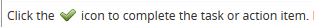
- Add
- Name of the person who completed the task or action item (will default to the name of the person who has logged in)
- Date the task or action item was completed (it does not need to be today’s date)
- Click on either the
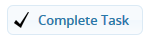 or the
or the  icon.
icon.
- Upon completion of a task the system will automatically generate an email to the Responsible Manager, notifying them that the task is complete and ready to sign-off. The Responsible Manager can either sign-off on the task or reject the completion and request more information.
- Once the task has been signed off by the Responsible Manager the system will automatically generate an email informing the officer/s allocated the task that it has been signed off.
( Top )What happens is a task is not completed?
The system is automatically set up to email a reminder to the officer/s allocated to a task that it is due in seven days and in one day. Where a task is not completed by its due date it will escalate as follows:
- At 7 days overdue it will escalate to the Coordinating Officer for the obligation.
- At 10 days overdue it will escalate to the Responsible Manager for the obligation.
- At 12 days overdue it will escalate to the Compliance Coordinator for the compliance driver.
- At 14 days overdue it will escalate to the VC Compliance Delegate (usually a member of the Senior Executive team) for the compliance driver.
( Top )Can my administration officer operate the compliance register system (CRS) for me?
Yes you can authorise another officer to provide you with in-system administrative support. Please email compliance@une.edu.au
For clarity – the officer you authorise is able to see everything you can see in the CRS and perform the same system functions as you can – but they should only do this under your instruction, as the role is to provide administrative support. It is the responsibility of the officer providing you with this administrative support to retain evidence of your instructions.
to add a progress note.
or the
icon.